Check your gallery demo below after the links
Or check one of the 12 other themes available
Or check these settings demos
Touch Gallery lets you easily customize the overlay colors
These are all the default settings
By default, Touch Gallery provides a visually pleasing overlay experience. It was designed to easily blend with any website thanks to its use of neutral colors. Just click an image to see what it looks like.
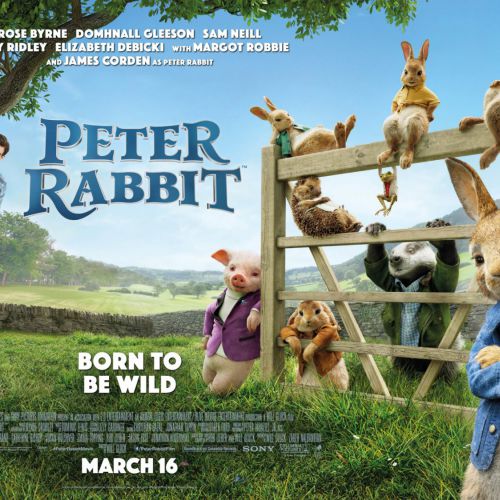 Peter Rabbit
Peter Rabbit  Beauty and the Beast
Beauty and the Beast  Power Rangers
Power Rangers  Kong - Skull Island
Kong - Skull Island  Buena Vista Social Club Adios
Buena Vista Social Club Adios  The Mummy
The Mummy  Godzilla
Godzilla  Pirates of the Caribbean - Dead Men Tell no Tales
Pirates of the Caribbean - Dead Men Tell no TalesLet’s make that overlay a little fancier
- I’m using a custom background color and transparency
- The loading indicator is now multi-colored
- There’s also a custom icons’ background color (default and on hover)
- Icons are thicker and darker to work on the white background
Just click an image to see the new styles in action.
Get your free consultation
Got a project that could use specialised eyes on? Tell me more about it and let's discuss how to get that ball rolling.
Get emergency help
Every single day your website acts up, you lose income opportunities. I can get your site back to normal right away.
